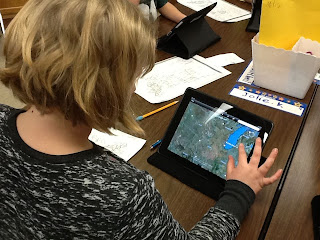The Process
Friday, September 13, 2013
Dot Day...Make Your Mark!
Today we celebrated International Dot Day! We read the story, "The Dot" by Peter Reynolds, and learned about the theme of the book. The main character, Vashti, said she couldn't draw, so she just put a dot on her paper. The teacher framed it and encouraged her. So, she started to draw a lot and began to believe in herself too. Together, we can make a large mark on the world!
After reading the book, the students decorated dots and used the app called colAR Mix to make their 2D dots come alive (3D)! Then they reflected on their creativity and ways they could make a difference in our class, school, and world. We would also like to make an impact in some area as a class. In the past, my students have adopted a manatee in Florida, made periodic visits to a retirement community, sent a letter to a child with cancer, sent him a cookie bouquet, and even wrote to the president to tell him what we are passionate about.
After recess, we were able to find out how the author came up with the idea to write "The Dot" by watching a video he created. He said that it started out as a mistake in his notebook. Great things can occur from mistakes too. He spoke about using creativity in other areas of learning. So, we used creativity to drive our thoughts as we made our own subtraction story problems. I posted three examples below too.
This project really extended the students' thinking. Though they are second graders, it's never too early for them to make an impact in other peoples' lives!
Labels:
colAr,
dotday,
edtech,
elementary,
iPads,
peter reynolds,
thedot,
writing
Saturday, September 7, 2013
Our First Week
Our first week of school went well! I must say that the students and I are very excited to start second grade. :) They come up with the cutest sayings!
We are starting a new writing program that I am eager to dig into. It's called The Units of Study by Lucy Calkins. For this weekend, the students were given an assignment to take their composition notebook home and create a personalized writer's notebook. They will personalize it by decorating the cover with pictures or items that reflect who they are as a person. We looked at many examples online, and I can't wait to share their creativity with you next week. The notebook will be used as a place to capture all of their thoughts. If they'd like to, they can take it with them wherever they go. I will be decorating mine this weekend too. I hope to capture a lot of the students' sweet sayings.
What inspires you to write? Please make a comment below.
We are starting a new writing program that I am eager to dig into. It's called The Units of Study by Lucy Calkins. For this weekend, the students were given an assignment to take their composition notebook home and create a personalized writer's notebook. They will personalize it by decorating the cover with pictures or items that reflect who they are as a person. We looked at many examples online, and I can't wait to share their creativity with you next week. The notebook will be used as a place to capture all of their thoughts. If they'd like to, they can take it with them wherever they go. I will be decorating mine this weekend too. I hope to capture a lot of the students' sweet sayings.
What inspires you to write? Please make a comment below.
Our Silly Picture
Labels:
backtoschool,
daily5,
education,
elementary,
learning,
learning is messy,
lucycalkins,
writing
Sunday, September 1, 2013
Room Design
Friday, August 16, 2013
Be Brave
As I was on Twitter, I came across this wonderful idea from Matt Gomez, to have a simple class theme... "Be Brave!" I think it would be fun to brainstorm what it means to be brave in second grade and act out the examples. I also believe that having many teachable moments throughout the school year to guide students is an authentic way to teach my students about caring for themselves and others. Matt Gomez best explains it in his blog entry. I also included a motivational video that is PERFECT for the beginning of the school year entitled Brave by Sara Bareilles.
Thursday, August 8, 2013
Posterous Upload/ 1:1 iPad Implementation
We had a spectacular year going 1:1 with iPads in our second grade classroom! I finally was able to upload most of my pictures and entries I posted on Posterous. I apologize for the scattered look of some of the text. Copying and pasting it into Blogger was the only way I could salvage it. I will be writing a reflection of our year soon. I hope you enjoy all of our learning that is posted on this page! I would also appreciate your feedback!
Array Scavenger Hunt-June 2013
The students went around the school looking for arrays. They used their iPads to take pictures and import them into PicCollage. Then they wrote down the multiplication problem that went with each array.
Check out our Insect Reports! We'd love to hear what you think. Do you have any questions about our insects?-April 2013
Publishing Personal Narratives
The students went through the writing process of brainstorming, writing a rough draft, revising, editing, and published their Personal Narratives in a special book! Then a student also had an idea to publish his book using an app called Book Creator. This app allowed the students to create or import pictures, type text, and to use audio to record their stories. This student shared his idea with the rest of the class, and before we knew it, we had a class set of iBooks on our iBookshelves!
Using the ShowMe App to Practice and Reflect on Fluency-Spring 2013
I am so proud of my students! They are working on the reading goal of fluency, and they used the app called ShowMe to do this. First they imported a poem from their email, practiced it, and recorded themselves reading it. We reviewed the strategies that we’ve been using to become a fluent reader, and the kids wrote a reflection about it too.
After they were finished, they saved their recordings and learned how to copy and paste the html code into the body of their blogs! Oh, I was soooo impressed with their progress. They also had to make sure they selected the html tab on the blog for everything to show up.
Here is one of their recordings...
*Some poems posted sideways, but I’m sure you’ll enjoy my fluent second grade readers!
Mealworm Lifecycle Performance Assessment-April 2013
Scan the QR code to learn about the mealworm lifecycle. After you are done reading the diagram and information about the lifecycle, create your own diagram of the mealworm lifecycle using PicCollage, ShowMe, Educreations, Skitch, etc. Then explain how the lifecycle works. If you use ShowMe or Educreations, you can explain it with audio by recording your explanation. Otherwise, you can explain the lifecycle by using text. Don’t forget that you can also import pictures.
Performance Assessment
*Create a diagram of the mealworm lifecycle with the four stages labeled
*Create a diagram of the mealworm lifecycle with the four stages labeled
*Explain each stage of the mealworm lifecycle either with audio or text
-What happens during each stage
-About how long does it last?
*Include at least two more interesting mealworm facts in your explanation
*Teach what you learned to someone else
*Teach what you learned to someone else
Wonderopolis and Blogging-Spring 2013
We used Wonderopolis as a springboard for writing and asking questions. Wonderopolis is a super site that has a short video everyday that helps pique your curiosity. As a class, we started out by asking Wonderopolis questions on their page, and then they would respond back. It was very powerful! After that, they would respond on KidBlog. Here is an example of an entry copied right from the student's blog page...*There are some grammar errors.
Wonderopolis
I have lots of questions about bricks and brickhouse.
Why are bricks so strong?
I wonder how heavy is a brick?
What is a bricks made of?
I like bricks .
Why are bricks so strong?
I wonder how heavy is a brick?
What is a bricks made of?
I like bricks .
Skyping with a Class from Nutley, New Jersey-December 2012
A highlight for us was skyping with another second grade class from Nutley, New Jersey. We were able to ask them questions and learn more about their school, where they live, and some of the things that they like to do. Below is an example of a reflection from this event. The student used the iDiary App and then uploaded it to his blog. With iDiary the kids can also create a picture by drawing, importing, opening the camera, or using the provided stamp art.
How to Catch a Gingerbread Man-December 2012
We enjoyed reading a lot of different gingerbread stories this week! We read The GIngerbread Cowboy by Janet Squires, The Gingerbread Girl by Stephen King, Gingerbread Baby and Gingerbread Friends by Jan Brett, Gingerbread Man, and Gingerbread Loose in School by Laura Murray. Then the students came up with their own ideas about how to catch a gingerbread character. The kids decorated a gingerbread cookie, took pictures of their cookie and story, and imported it into PicCollage. I posted an example below. After that, everyone went on a scavenger hunt by scanning QR Codes to find the Gingerbread Man Loose in Our School!!! That was sooo much fun. After that, the students performed the Gingerbread Man with puppets. Lastly, we made some gingerbread houses and remembered that Mattie caught the Gingerbread Baby in a house too.
Welcome to The World of Blogging!-November 18, 2012
We are very excited to go 1:1 with iPads this year! We have learned a lot from each other during these first few months of school. I must say that the students and I are problem-solving our iPad dilemmas together. On the iPads, we started to use iDiary for our Work on Writing time, however, the free version only allows the students to write about six entries. KidBlog seems like a wonderful writing platform for the kids. It allows them to easily upload their work for sharing, and it also comes in app form! I hope you follow along with us on our learning journey!
Comparing Traditions
Using their iPads, the students took a picture of the comparison chart and retrieved it from their photos. They used the app, Skitch, to complete the comparison of Christmas and Hanukkah.
Giving Thanks-November 2012
We are finding so many uses for PicCollage! As you can see, the kids created Thankful Turkeys! The students traced their hands on pieces of paper, took a picture of it with their iPads, and used the coloring tools in whiteboard to color it in. After their turkeys were colored, they saved it into their photos and opened it in PicCollage. Then they wrote what they were thankful for.
Monster Creations-October 2012
Here are a few examples of Monster Creations my students made using The Abby Monster App, Photos, and PicCollage. I am loving the app PicCollage, for I find it to be very versatile. They created their monsters, saved it in their Photos, opened it in PicCollage, and created a description of their monsters. The questions they answered to help create their descriptions were: What would it look like? What would it be called? What types of things would it do to scare people? Where does the monster live? It was an engaging writing activity that the students enjoyed doing!
Creating Rock Models with Whiteboard and PicCollage
We have been fortunate to go 1:1 with iPads in the second through fourth grades!!! At Kindergarten and first grade, they have one iPad for every two students. Here's one example of how we are integrating technology with our learning.
The students discovered that rocks are made up of minerals. We investigated the minerals in rocks called Granite and found out that they have four different minerals at varying amounts. Can you tell which minerals are more prevalent from the models on this page? We would love it, if you'd comment below too!
The kids accessed the mineral template from their google emails. After that, they enlarged the image to fit the screen and took a screen shot of it. Then they opened up the Whiteboard app and colored the minerals in. When they were finished, they saved the colored image to the Photo Gallery. At that time, I wasn't sure what app would allow us to cut and maneuver the minerals, so I tried to figure it out that night. Luckily, PicCollage delivered! So, the next day, the students learned how to use PicCollage and the screen clipping tool came in very handy. Once the minerals were all clipped into PicCollage, the students arranged the minerals to create their Granite Rock Model. After they were finished with the model, they opened up the text in PicCollage and wrote about what they learned.
I will put together the class book for all the students to read and share. This will be a paper book and an iBook that we can read on the iBookshelf!
We'd love to hear your thoughts! Thanks for visiting, and we encourage you to check back often to find out what we are learning on this exciting journey!
Wisconsin Standards:
SC.E.4.1Investigate that earth materials are composed of rocks and soils and correctly use the vocabulary for rocks, minerals, and soils during these investigations
SC.E.4.2Show that earth materials have different physical and chemical properties, including the properties of soils found in Wisconsin
National-Technology:1.c. Use models and simulations to explore complex systems and issues
Leaf Blankets Choral Reading
We are very proud of our first choral reading recording! The kids scanned a QR code of the poem, screen captured it, and then retrieved it in whiteboard. Then they were able to highlight important words in Leaf Blankets and practice reading it with fluency and expression.
We read the poem together and then taped it using an app called AudioBoo. Throughout the school year, students will be taping themsevles and reflecting on their reading fluency.
I just listened to this Audioboo and thought that you should hear it too
Leaf Blanket Choral Reading
Leaf Blanket Choral Reading
Good Fit Book Lesson-September 2012
I used the shoes as an analogy for choosing "Good Fit" books. I explained that I love running, so I tried on fancy shoes, flip-flops, and boots. I asked the students if the shoes "Fit the Purpose" of running. Of course, they said no. In the same way, they wouldn't choose a book about ferrets, if they wanted to learn more about rabbits. This illustrates that you need to pick out books that fit the purpose of reading. Then I asked the kids about running in shoes that were extra large. They told me that I wouldn't be able to run in them. They didn't fit right. In the same way, a book also has to be the right size, meaning it needs to be at their reading level.
Choosing "Good Fit" books takes a lot of practice. I meet with the students and discuss their book choices too. Not only do the students have to be able to read the words, but they have to understand what they are reading. We use the acronym IPICK to help us remember how to choose "Good Fit" books.
I-I look at the book.
P-Purpose; Why do I want to read it?
I-Interest; Does it interest me?
C-Comprehend; Do I understand what I am reading?
K-Know; Do I know most of the words?
P-Purpose; Why do I want to read it?
I-Interest; Does it interest me?
C-Comprehend; Do I understand what I am reading?
K-Know; Do I know most of the words?
We are also excited to have books in our classroom to choose from! Our latest series that we are excited about is called The Adventures of Riley by Amanda Lumry and Laura Harwitz.
Saturday, July 6, 2013
Blogging All About It!
I am trying to get back into blogging about my teaching experiences. I have a class website, a class Shutterfly account, and numerous wiki pages where I share resources and our learning journey with students, parents, and teachers.
This past year I was very excited about using Posterous to share our 1:1 learning with iPads, and it shut down this past Spring. I saved all of the tech posts in a zip file and hope to import them soon. My teaching journey has been AMAZING with technology, and I hope to share some of the tidbits with you this summer.
I encourage you to leave a comment and share some of your experiences with teaching and technology too!
Thanks for stopping by and taking the time to read my blog.
Thursday, September 8, 2011
Welcome All Stars!
Our year is off to a spectacular start. Like most of us teachers always say, we forget how tiring the beginning of the school year can be.
I ended up with just a straight second grade this year. The numbers kept on growing, so another first grade teacher was hired. That's a wonderful thing. We have been looking for student numbers to grow in our small rural school district.
The kids have been getting to know each other and becoming quite the experts at the "Read to Self" rotation of The Daily 5. It sure helps that most of the students were familiar with The Daily 5 from last year.
I have also been trying to use The Daily 5 Concept in math too. We learned some new math games and problem solving this week. The headings we are using are Strategy Games, Fact Games, Numbers Games, Problem Solving, and Paper and Pencil. Poison seems the most popular game so far. All it requires is 13 of some kind of object. The students take turns taking 1, 2, or 3 blocks. The last block left is poison. I love hearing how the kids are learning to be very strategic with this simple game.
I would like to intoduce a few more games tomorrow that require dominos. Oh yes, the mystery disappearance of all my dominos. I'm sure I'll find them after I need them. Thank goodness for wonderful, sharing colleagues.:)
Tomorrow is Friday, and I am looking forward to teaching the students about "Good Fit" books. I've seen the lesson done with different sized clothing or with a variety of shoes. I usually incorporate the shoes in one way or another. Choosing "Good Fit" books takes a lot of practice. Usually the struggling reader will try to stuff a bunch of chapter books into their book box too.
Like I said, we will be practicing our reading skills A LOT this year!!!
I ended up with just a straight second grade this year. The numbers kept on growing, so another first grade teacher was hired. That's a wonderful thing. We have been looking for student numbers to grow in our small rural school district.
The kids have been getting to know each other and becoming quite the experts at the "Read to Self" rotation of The Daily 5. It sure helps that most of the students were familiar with The Daily 5 from last year.
I have also been trying to use The Daily 5 Concept in math too. We learned some new math games and problem solving this week. The headings we are using are Strategy Games, Fact Games, Numbers Games, Problem Solving, and Paper and Pencil. Poison seems the most popular game so far. All it requires is 13 of some kind of object. The students take turns taking 1, 2, or 3 blocks. The last block left is poison. I love hearing how the kids are learning to be very strategic with this simple game.
I would like to intoduce a few more games tomorrow that require dominos. Oh yes, the mystery disappearance of all my dominos. I'm sure I'll find them after I need them. Thank goodness for wonderful, sharing colleagues.:)
Tomorrow is Friday, and I am looking forward to teaching the students about "Good Fit" books. I've seen the lesson done with different sized clothing or with a variety of shoes. I usually incorporate the shoes in one way or another. Choosing "Good Fit" books takes a lot of practice. Usually the struggling reader will try to stuff a bunch of chapter books into their book box too.
Like I said, we will be practicing our reading skills A LOT this year!!!
Subscribe to:
Comments (Atom)

.jpg)
.jpg)
.jpg)